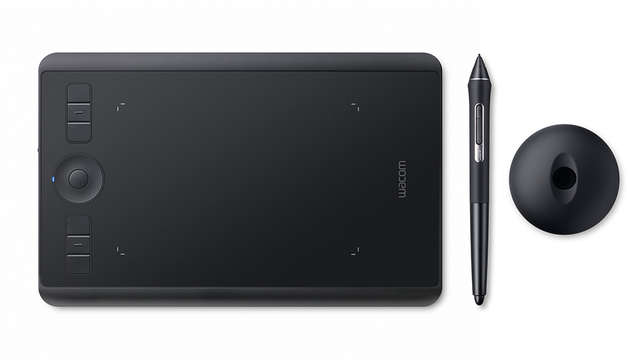The Intuos Professional Pen & Touch is a versatile tablet chosen by
creative professionals. Combining Wacom’s finest pen capabilities and
multi-touch gestures, this medium-sized pen tablet gives you ample room to
design, sketch, paint, retouch, and create with ease.
Connecting to your PC or Mac through a single USB connection, Intuos
Professional Pen & Touch delivers 2048 levels of pen pressure sensitivity
and tilt recognition to let you create with the accuracy and precision of
traditional brushes, pens and markers. Combine this with multi-touch gestures
that allow you to position and navigate your work intuitively.
Get the most from creative software with your favorite shortcuts. The Intuos
Pro detects the software you’re using and offers optimal short cuts and
selections. Quickly access all your shortcuts through eight customizable
ExpressKeys and the Touch Ring. Stay focused with the Express View heads-up
display and Radial Menu. Discover intuitive navigation at the touch of your
fingers: pan, zoom, rotate and navigate naturally with gestures, or create your
own multi-touch gestures.
Cut down on cord clutter and enjoy the freedom of creating wirelessly, with
the included wireless kit.
Intuos Pro is designed ergonomically for both right and left hand use, so
you’ll be comfortable all day.
- Downloadable software bundle: Autodesk Sketchbook Express,
Wacom Brushes
Included in the box…
- Intuos Professional pen and touch tablet
- Intuos Grip pen
- Wireless kit
- Pen stand (pen tips are stored inside)
- Assorted replacement pen tips
- Color identification rings to personalize your Grip pen
- 6.6 ft (2.0 m) USB cable
- Quick start guide
- Software download instructions
- Installation CD with driver
- Online user manual and important product information documentation