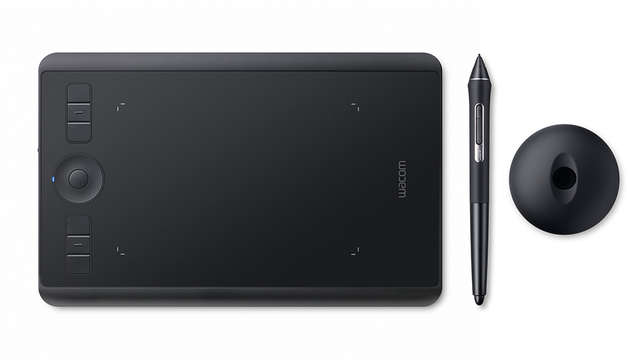TL;DR A solid pen tablet that anyone can become great at. The tablet itself is good and the software simply enhances this. However with only one pen option (Pro Pen 2), expensive surface texture replacements and with the new nibs being worn down faster than ever, this tablet as whole, has a lot to be desired.
After using the Intuos Pro PTH660 (Medium) for over a week now, I can say that this tablet is one of finest pen tablets money can buy in terms of aesthetics. The build quality is superb and screams premium. And being considered a beginner, becoming efficient with the tablet has taken less than a few days of practice. The buttons are good with some tactile feel but a longer and more satisfying click would have been a nice addition considering the available space beneath said buttons. The Standard textured surface that comes with each model feels great. But there's a con to this. It eats the nibs really fast! Devours them in-fact.
With just under 3 hours of use on the first attempt of using the tablet, the nib was already close to being completely worn out. I learnt that increasing pen pressure sensitivity helped with this a lot, but it is still something to consider – second nib took about 14 hours with these new settings. The pro pen 2 is not too bad either. But lacks any real sense of rigidity. The buttons are also ordinary feeling.
The biggest drawback to the new Intous pro line however is the lack of Pens. Buying this tablet means you are stuck with the Pro Pen 2 and its not so robust nibs. The surface textures can be replaced.Though promising, the prices for these different textures, either Rough, Standard (on the tablet) and Smooth, will set you back a pretty penny. Adding this on top to the cost of 5 nibs for the pro pen 2, and it doesn't look pretty in the long run. Disappointing to say the least.
The software side, at least on PC, is good. You have the ability to create custom keybindings using the included programs and it's rather endless. The UI is simple and intuitive, making it easy for even the newest of newbies to get their head around. The accompanying Inkspace app on PC also does as it serves. The cloud holds your layers as drawn when using the tablets paper functionality. There are however a few issues with Inkspace in terms of lost layers and sync issues here and there, so be mindful of that.
Overall, The New Generation Wacom Intous Pro Paper Edition is a great all round pen tablet for those new into the art/illustration game, or for those already sprouted pros. With it's versatile use and endless customisation options, there are theoretically no limits to its uses. However with expensive nibs that wear down quickly, textured surface that are again expensive and with the fact that it is only usable with the Pro Pen 2; Given the price, this Wacom Pen Tablet becomes a harder pill to swallow in the long run.