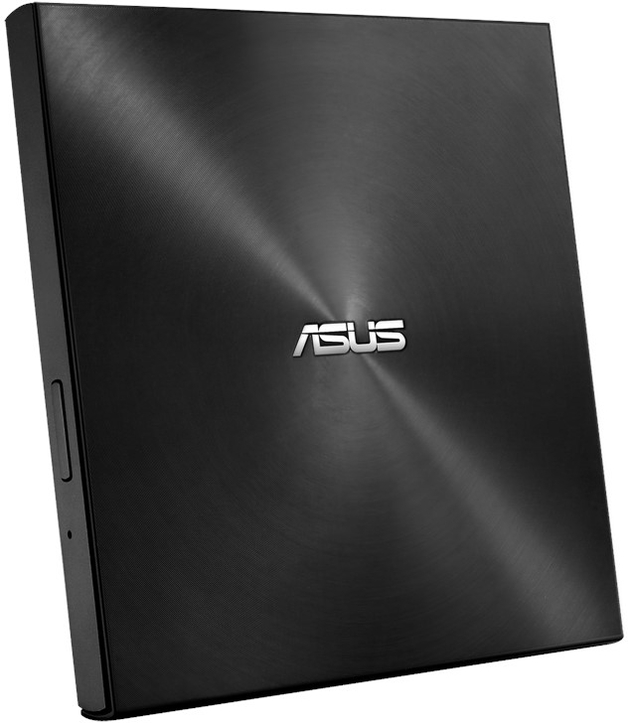ALL-IN-ONE CHARGER
The ROG Gaming Charger Dock combines full power charging, data transfer, and
display output from a single device. When paired with an ROG Ally, you can
connect to a TV or external monitor via HDMI, connect your keyboard and mouse
with USB-A, and charge your device over USB-C, allowing for seamless gaming on
the big screen.
CHARGE AND DISPLAY SIMULTANEOUSLY
When connected to AC power, the Gaming Charger Dock supports a full 65W of power
delivery thanks to PD 3.0 fast charging via USB-C, while also driving display
output via the HDMI 2.0 port. If you charge two devices at the same time, the
USB-C port provides 60W while the USB-A port provides 5W, leaving you enough
juice to stay charged while gaming.
IMMERSIVE GAMING ON THE BIG SCREEN
Since the Gaming Charge Dock is also a USB hub, you can also use the HDMI port
to connect to a TV or an external monitor and use the USB-A to connect to your
keyboard and mouse to have a comfortable working environment even when
disconnect from AC power. The USB-A port also supports USB 2.0 data transfers
when you need to connect to a flash drive (As a USB hub, the USB-A port
supports low-power devices, such as keyboard, mouse and flash drive.) The ROG
Gaming Charger Dock features an HDMI 2.0 port, giving you seamless
compatibility with nearly every modern TV and PC monitor. Supporting up to 120Hz
refresh rates at 1080p and up to 60Hz at 4K, both your fast paced games and
video content will be displayed with crystal clarity.
UNIVERSAL CHARGER DOCK
The ROG Gaming Charger Dock is a compact and convenient device that can be used
with various devices, including the ROG Ally, laptops, and mobile phones that
support display functionality over USB Type-C.
RIGOROUS QUALITY TESTING
The bundled 2-meter long USB-C cable supports power delivery, audio, and display
output at up to 4K/60Hz. We’ve also torture tested it for toughness,
durability, and safety to make sure that you’ll be pairing your favorite
devices seamlessly for years to come.