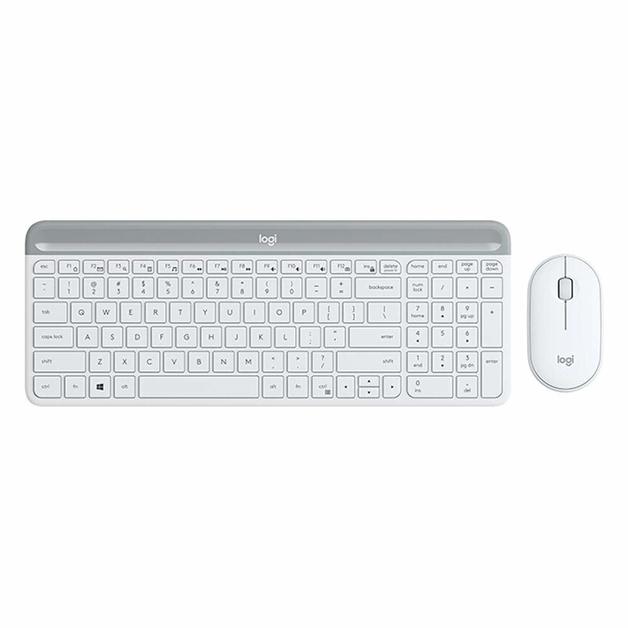Had this for a few weeks now, generally pretty good. Mouse moves well, good weight, keyboard feel ok to type on – possibly little on the light and clacky feeling side if anything.
Keyboard and mouse have battery indicators leds&visible in the control software.
Mouse has button underside to off if you want to chuck it into your bag and not have it operate inbag.
The control software is nice and well laid out. You can program most of the multimedia buttons to launch a custom program(except the zoom&rotate on the left, the media shuttle buttons on the right and the volume buttons on top). There is a sleep button on the topright which you can program from shutdown menu functions(except swich user) but cannot launch a custom app.
Had some reception difficulties but found it was caused by interferences from the receiver being in the same usb hub as my usb wifi dongle. Wondered why they included a wired usb extension for the receiver when you can plug it directly in you usb slot but now I figured it is to position it away from other wireless devices.
Some minor minuses:
- The legs to raise keyboard are 1.5cm so dont angle the keyboard much. I thought ‘adjustable keyboard angles’ meant more than one. I've only managed found up or down. :)
- The keyboard surface is a smooth rubbery texture, which while feeling nice, is prone to greasy finger marks,etc – looks like may scratch, so far none :)
- Buttons on the side of the keyboard ‘jut’ out, prone to accidental presses
- The back&forward buttons on the mouse are on the top, take getting used to
- The<Home><End><Delete><pageup><pagedown>keys above the arrow keys are oriented different, take getting used to.