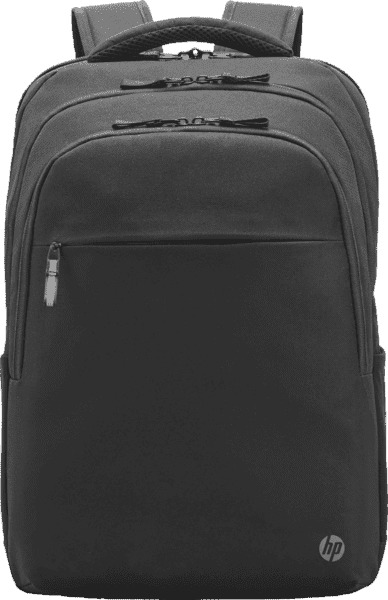HP DeskJet 2620 All-in-One Printer
Save time and money with HP's most affordable wireless all-in-one printer to date. With a hassle-free setup and easy printing from your mobile devices, the HP DeskJet 2600 All-in-One removes the complications of your everyday printing needs.
Dynamic security enabled printer. Intended to be used with cartridges using only HP original electronic circuitry. Cartridges with modified or non-HP electronic circuitry may not work, and those that work today may not work in the future.
Features
Easily print from your mobile device.
- Easily print from a variety of smartphones and tablets.
- Get connected and start printing fast with easy setup from your smartphone or tablet.
- Easily manage printing tasks and scan on the go with the HP All-in-One Printer Remote app.
More ink. More savings.
- Print up to twice as many pages with Original HP high-yield ink cartridges.
- Get high-quality prints – time after time – with an all-in-one designed and built to be reliable.
Wirelessly print, copy, and scan
- Print, copy, and scan while saving money and space with a wireless all-in-one printer.
- Output tray minimizes space when closed, reduces jams, and holds 25 sheets when in use.
- Put your printer wherever you want with this compact design.
- Manage your printer effortlessly thanks to an easy to use control panel.
Specifications
Functions
Functions
- Print, copy, scan
Multitasking supported
- No
Printing specifications
Print speed black:
- ISO: Up to 7.5 ppm
- Draft: Up to 20 ppm
Print speed color:
- ISO:Up to 5.5 ppm
First page out (ready)
- Black: As fast as 14 sec
- Color: As fast as 18 sec
Duty cycle (monthly, A4)
- Up to 1000 pages
Recommended monthly page volume
- 50 to 100
Print technology
- HP Thermal Inkjet
Printer drivers included
- HP PCL 3 GUI
Print quality (best)
- Color: Up to 4800 × 1200 optimized dpi color (when printing from a computer on selected HP photo papers and 1200 input dpi)
- Black: Up to 1200 × 1200 rendered dpi
Display
- Icon LCD display
Processor speed
- 360 MHz
Number of print cartridges
- 2 (1 black, 1 Tri-color)
Print languages
- HP PCL 3 GUI
Automatic paper sensor
- Yes
Connectivity
Wireless capability
- Yes
Connectivity, standard
- 1 Hi-Speed USB 2.0
Minimum system requirements
- Windows 10, 8.1, 8, 7: 1 GHz 32-bit (x86) or 64-bit (x64) processor, 2 GB available hard disk space, CD-ROM/DVD drive or Internet connection, USB port, Microsoft® Internet Explorer. Windows Vista (32-bit only): 800 MHz 32-bit (x86) processor, 2 GB available hard disk space, CD-ROM/DVD drive or Internet connection, USB port, Microsoft® Internet Explorer 8.Windows XP SP3 or higher (32-bit only): any Intel® Pentium® II, Celeron® or 233 MHz compatible processor, 850 MB available hard disk space, CD-ROM/DVD drive or Internet connection, USB port, Internet Explorer 8.
- OS X v10.10 Yosemite, OS X v10.11 El Capitan, OS X v10.12 Sierra
- 1 GB HD
- Internet access
Compatible operating systems
- Windows 10, 8.1, 8, 7, Vista, XP SP3 or higher (32-bit only), Win Server 2008 R2 and higher ( via the command line installer), OS X v10.10 Yosemite, OS X v10.11 El Capitan, OS X v10.12 Sierra
Mobility
Mobile printing capability
- Yes, Airprint
Memory specifications
Memory, standard
- Integrated memory
Maximum Memory
- 512 M bit DDR3
- 256 M bit flash
Paper handling
Paper handling input, standard
- 60-sheet input tray
Paper handling input, optional
- Not Applicable
Paper handling output, standard
- 25-sheet output tray
Paper handling output, optional
- Not Applicable
Duplex printing
- Manual (driver support provided)
Media sizes supported
- A4
- B5
- A6
- DL envelope
Media sizes custom
- 89 × 127 to 215 × 279 mm
Media types
- Plain paper, Photo paper, Brochure paper
Media weights, recommended
- 75 g/m²
Media weights, supported
- A4: 60 to 90 g/m²
- HP envelopes: 75 to 90 g/m²
- HP cards: up to 200 g/m²
- HP 10 × 15 cm photo paper: up to 300 g/m²
Borderless printing
- No
Scanner specifications
Scanner type
- Flatbed
Scan file format
- JPEG, TIFF, PDF, BMP, PNG
Scan resolution, optical
- Up to 1200 dpi
Bit depth
- 24-bit
Scan size, maximum
- 216 × 297 mm
Automatic document feeder capacity
- Not Applicable
Digital sending standard features
- No
Scan input modes
- Front-panel scan
Power and operating requirements
Power
- Input voltage: 100 to 240 VAC (+/- 10%), 50/60 Hz (+/- 3 Hz). Input voltage: 200 to 240 VAC (+/- 10%), 50/60 Hz (+/- 3Hz) (China & India)
Operating temperature range
- 5 to 40ºC
Operating humidity range
- 20 to 80% RH
Dimensions and weight
Minimum dimensions (W x D x H)
- 425 × 304 × 149 mm
Maximum dimensions (W x D x H)
- 424.97 × 547.7 × 248.77 mm (with Input & Output Tray/Extension extended)
Weight
- 3.42 kg
Package weight
- 4.48 kg
What's included
Replacement cartridges
- HP 803 Black Original Ink Cartridge (~120 pages)
- HP 803 Tri-color Original Ink Cartridge (~100 pages)
Warranty
- 1 Year Limited Warranty (Return to HP/Dealer – Unit Exchange)