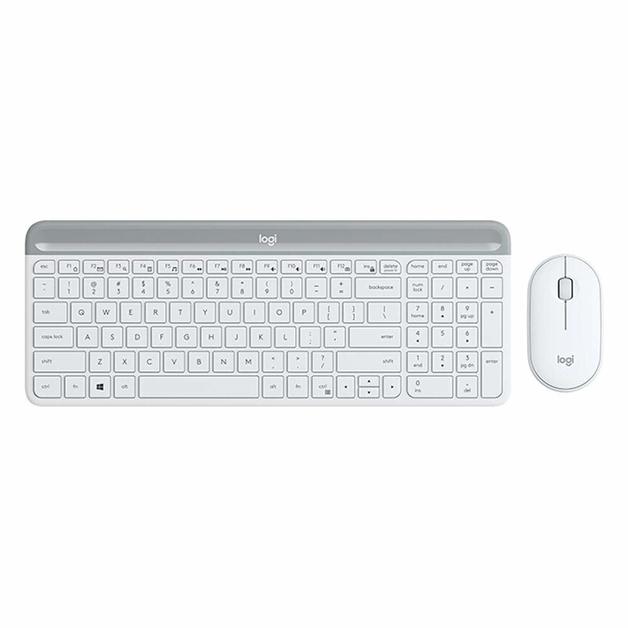The keyboard is great for typing on, nice and quiet as suggested in other reviews and comfortable to use. I actually really enjoy using it from this perspective, and never having had a low profile keyboard before, I wasn't sure that would be the case. Impressed with the feel, build, and look of it. Add to this the cost – reasonable – and it seems like a pretty good keyboard all round.
That's the good stuff. The bad… Out of the box, the mapping of actions to the Function keys is incredibly irritating. One glaring example is that F12 is mapped to hibernate your PC, which is not fun when for years you've learned to intuitively hit F12 to view the Console in your browser sigh. On this keyboard, you need to hit FN+F12 together in order to view the console.
Pairing the “FN” key to get an “F” key working – based on every other windows keyboard I've used in my life – is backwards. I would most definitely expect a default action mapping of hibernate (or volume, search, etc) to be hidden behind a “FN+” button pairing, but perhaps that is just me.
After a bit of googling, I found that if you install Logitech's Setpoint program, you can switch which action is defaulted to the function keys (by selecting a single checkbox!) which is great, and I've done this. However I feel like this shouldn't be a necessary step, you should be able to plug and play, and have the Function keys fully functioning like every other windows keyboard created without having to install software to switch the mappings around.
Without this option – and with the maddening amount of times I accidentally hibernated my computer in the middle of work – I would've returned the keyboard for something else. Still, the extra effort (and unwanted program install) to get the keyboard working as expected was annoying enough to mark it down a couple of stars.
Summary – looks great, typing on it is comfortable, really quiet, sturdy feel to it, but default Function mappings are incredibly annoying.